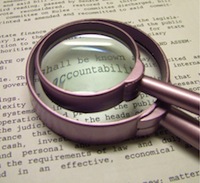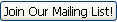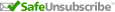-------Original Message-------
Date: 4/8/2011 10:22:26 AM
Subject: 4/7/2011 Ask The Computer Lady
~^~^~^~^~^~^~^~^~^~^~^~^~^~^~^~^~^~^~^~^~^~^~^~^~^~^~^~^~^~^~^~^~
The Dollar Stretcher presents
Ask The Computer Lady
Volume 14 Issue #14
April 7, 2011
~^~^~^~^~^~^~^~^~^~^~^~^~^~^~^~^~^~^~^~^~^~^~^~^~^~^~^~^~^~^~^~^~
Registered: Library of Congress, Washington DC - ISSN: 1525-6332
Written by Elizabeth Boston,
http://askTCL.com~^~^~^~^~^~^~^~^~^~^~^~^~^~^~^~^~^~^~^~^~^~^~^~^~^~^~^~^~^~^~^~^~
In This Issue...
1. Introduction
2. Additional Signatures
3. Error connecting to POP server.
4. Creating PDF Files
5. How To Put Photos on Facebook.
6. Your Comments
Dear Reader,
Welcome to this issue of Ask The Computer Lady!
The snow is finally starting to melt in half of my yard! The
other half doesn't get as much sun, and there is still a lot
of snow.
Thanks to you, my Facebook page has almost two thousand fans.
We are on our way to my goal of ten thousand fans. Thanks for
your help!!
Please Help Me get 10,000 fans on Facebook. Like my page at:
http://www.facebook.com/askthecomputerladyHave a great week,
Elizabeth
~^~^~^~^~^~^~^~^~^~^~^~^~^~^~^~^~^~^~^~^~^~^~^~^~^~^~^~^~^~^~^~^~
OUR SPONSOR
Save on Home Spa Products
We have a distinctive collection of Spa Brands sourced by
our spa lifestyle advisors from their Virtual Spa Journeys.
Looking for a special Spa Gift? Select an item from my Spa
at Home Products or leave the decision to your special someone
with a Spa Gift Certificate. Our products help you create
authentic Passions in Home Spa Treatments.
Check out MySpaShop.com
http://www.shareasale.com/r.cfm?b=256438&u=196908&m=29407&urllink=&afftrack=TCL~^~^~^~^~^~^~^~^~^~^~^~^~^~^~^~^~^~^~^~^~^~^~^~^~^~^~^~^~^~^~^~^~
Ask The Computer Lady
~^~^~^~^~^~^~^~^~^~^~^~^~^~^~^~^~^~^~^~^~^~^~^~^~^~^~^~^~^~^~^~^~
(2)
Dear Computer Lady,
I have Emsisoft Anti-Malware program installed on my computer.
Whenever an online update is available, the update process took
quite a while to download the update termed as "Additional
Signatures".
Could you please explain what is "additional signatures" in this
case.
Thanks! Liew
Dear Liew,
Antivirus (and antimalware) programs use a signature to identify a
virus on your computer. Usually the signature consists of a file
name or contents of a file that is unique to that virus or malware.
New viruses and malicious programs are released every day, and any
good security program will downloaded updated signatures on a daily
basis.
To keep your Anti-Malware program protecting you from all the newest
dangers online, it is best to download and install those updates
whenever they are available.
Elizabeth
You can read this article online and leave comments at:
http://wp.me/pwwRq-YS~^~^~^~^~^~^~^~^~^~^~^~^~^~^~^~^~^~^~^~^~^~^~^~^~^~^~^~^~^~^~^~^~
If you find this information valuable, please pass it on to a
friend, or show your support by purchasing the archives:
http://store.esellerate.net/s.asp?s=STR703984008Get More Computer Answers Here! www.askTCL.com
Missing Status Bar:
http://wp.me/pwwRq-nRFishing Craze Game:
http://wp.me/pwwRq-npVirus Vault Files:
http://wp.me/pwwRq-nLLinks not Opening:
http://wp.me/pwwRq-nEInternet Explorer Download Settings:
http://wp.me/pwwRq-l7Sending Email to Groups:
http://wp.me/pwwRq-mK~^~^~^~^~^~^~^~^~^~^~^~^~^~^~^~^~^~^~^~^~^~^~^~^~^~^~^~^~^~^~^~^~
(3)
Hello Computer Lady,
You have given so many wonderful tips on using the computer.
I have a question: A box comes up and says "Logon to Pop.atty.yahoo.
com" then says User name and Password.
I put every password and user name I have and none of these works.
Would you please tell me how to go to pop.atty.yahoo. I have tried
everything I know.
Thank you. Gloria
Dear Gloria,
From your description, it sounds like you have an email program on
your computer that is trying to download your yahoo.com email
messages. I'm guessing that at some point, you or someone else
started setting up your email in this program.
The username and password you need to put into the box, is your
email username (the part of your email address before the @ symbol)
and your email password.
If you don't know what your email password is, you will have to
contact the email provider (yahoo.com in your case) and they will
either give you your password, or reset it to a temporary password
for you.
If you have no desire to download your messages to your hard drive,
and usually check your messages using your web browser (Internet
Explorer, Firefox, or Chrome for example) then you don't need to
fill in the user name and password.
Elizabeth
You can read this article online and leave comments at:
http://wp.me/pwwRq-YW~^~^~^~^~^~^~^~^~^~^~^~^~^~^~^~^~^~^~^~^~^~^~^~^~^~^~^~^~^~^~^~^~
OUR SPONSOR
Registry Toolkit-Fix Errors & Optimize your Computer!
Your Computer keeps crashing? Receiving weird error messages?
We offer a quick solution to most system errors and increase
the performance of your computer in the same time.
Software Features:
- Scans your registry and hardrive for invalid registry keysand program shortcuts.
- Startup management helps you to customize your system statupto suit your needs.
- BHO manager lets you remove unused internet explorer plug-ins.to ensure a faster internet experience.
- Keeps backups of any registry change made by Registry Toolkit.so you can always go back and restore it.
- Repairs frequent windows rebooting problems and system freezes.
Order today!
http://tcl0507.regtoolkit.hop.clickbank.net/~^~^~^~^~^~^~^~^~^~^~^~^~^~^~^~^~^~^~^~^~^~^~^~^~^~^~^~^~^~^~^~^~
Do you like to Burn Candles?
What if you could easily Earn a great income at home,
While you Burn the best smelling scented candles available?
Click on the link below, enter my free candle drawing.
Be sure to view the Presentation!
http://www.eboston.scent-team.com~^~^~^~^~^~^~^~^~^~^~^~^~^~^~^~^~^~^~^~^~^~^~^~^~^~^~^~^~^~^~^~^~
(4)
Dear Computer Lady,
Hi, Love your newsletter and always learn better ways to be a
"happy user".
My question concerns pdf files and how to create them to send via e
mail.
I use Outlook Express.
Thank you, Pat in Mobile, AL.
Dear Pat,
PDF files (PDF stands for Portable Document Format) are usually
created in a program called, Adobe Acrobat. The reason so many
people like to create PDF files is because Adobe gives away a free
program to read PDF files called Adobe Acrobat Reader, and almost
everyone had the Reader program installed on their computer.
While Adobe gives away the Acrobat Reader program, it makes money
selling the program used to create PDF files (over $400). For many
businesses, that is an affordable program, but for the rest of us,
there are some less expensive options.
Many people use a "Print to PDF" type of program, there are several
free ones available online. Once you have installed this type of
program, you would create your document in any program that you
want to on your computer. To save it as a PDF file, you would click
on "Print" and then select the Print to PDF program as your printer.
I create many PDF files using a desktop publishing program called,
"Page Plus". It is a desktop publishing program made for creating
things like posters, flyers, and different types of cards. Once I
have created my document in PagePlus, I just click on "File" in the
menu bar, then click on "Publish as PDF".
Once you have created your PDF file, you can attach it to any email
message, just like you would attach any other file. I don't have
Outlook Express on my computer, but I do have directions that would
be similar on my website.
Elizabeth
You can read this article online and leave comments at:
http://wp.me/pwwRq-Z0~^~^~^~^~^~^~^~^~^~^~^~^~^~^~^~^~^~^~^~^~^~^~^~^~^~^~^~^~^~^~^~^~
Survive a PC Disaster with Carbonite Online Backup!
Free trial to get you started-no credit card required.
http://www.jdoqocy.com/email-3030483-10544266~^~^~^~^~^~^~^~^~^~^~^~^~^~^~^~^~^~^~^~^~^~^~^~^~^~^~^~^~^~^~^~^~
(5)
Dear Computer Lady,
I have been trying to put new pictures into my Facebook account, but
have been having trouble getting them from MY DOCUMENTS and onto
the Facebook account.
What do I need to do?. Help would be greatly appreciated as I am not
terribly proficient at the computer!
Thanks, RT
Dear RT,
If you have pictures on your computer, and you want to upload some
of them to your Facebook page, just follow these directions.
Open your web browser and login to your Facebook page. At the top of
your page, under the words, "News Feed" is a line that starts with
"Share:" Click on the word, "Photo" on that line.
(Illustrations are included online at:
http://wp.me/pwwRq-Z5)Three options will appear, Upload a Photo, Take a Photo, and Create
an Album. You want to click on "Upload a Photo".
A dialog will appear, click on the button that says, "Choose File"
When you click on the "Choose File" button, Windows Explorer will
open. Click on the folder that contains your pictures, and click on
a picture to select it. Once you select your picture, click on the
"Open" button in the lower right corner of the window.
Repeat the previous step if you want to share more than one photo.
When you have finished, click on the "Share" button to share your
photos with your Facebook friends.
Elizabeth
You can read this article online and leave comments at:
http://wp.me/pwwRq-Z5~^~^~^~^~^~^~^~^~^~^~^~^~^~^~^~^~^~^~^~^~^~^~^~^~^~^~^~^~^~^~^~^~
Protect your computer from Viruses!
Download a 30 day free trial of AVG at:
http://tinyurl.com/2olst7AVG has kept my computer virus free for 10 years!
~^~^~^~^~^~^~^~^~^~^~^~^~^~^~^~^~^~^~^~^~^~^~^~^~^~^~^~^~^~^~^~^~
(6) NICE COMMENTS THIS WEEK:
~^~^~^~^~^~^~^~^~^~^~^~^~^~^~^~^~^~^~^~^~^~^~^~^~^~^~^~^~^~^~^~^~
From Fredrick on Facebook:
I have really enjoyed your very helpful newsletters over the years.
Thank you for doing this!
From Sue on Facebook:
thanks so much for the tips and information you share!
You can send me your comments by signing my Facebook Page. Just go to:
www.facebook.com/askthecomputerlady
~^~^~^~^~^~^~^~^~^~^~^~^~^~^~^~^~^~^~^~^~^~^~^~^~^~^~^~^~^~^~^~^~
Big Fish Games
A New Game Every Day
Free Trial Downloads
http://tinyurl.com/bfgames~^~^~^~^~^~^~^~^~^~^~^~^~^~^~^~^~^~^~^~^~^~^~^~^~^~^~^~^~^~^~^~^~
~^~^~^~^~^~^~^~^~^~^~^~^~^~^~^~^~^~^~^~^~^~^~^~^~^~^~^~^~^~^~^~^~
Subscription Instructions
Please tell others about "The Computer Lady". Whether this is your first
PC or you started on a XT we all can learn new things. So forward a copy
of the newsletter to a friend. They'll be glad you did. After all, it's FREE!
To subscribe to this newsletter visit
<
http://www.stretcher.com/menu/subscrib4.cfm>
or send mailto:
subscribe-ds-tcl@hub.thedollarstretcher.comTo unsubscribe from The COMPUTERLADY use our web site
<www.stretcher.com/menu/subscrib4.cfm> or
send mailto:
delete-ds-tcl@hub.thedollarstretcher.com~^~^~^~^~^~^~^~^~^~^~^~^~^~^~^~^~^~^~^~^~^~^~^~^~^~^~^~^~^~^~^~^~
Elizabeth Boston owns a computer sales, service, and consulting
business in North Berwick, Maine. If you have any computing
questions, you can contact Elizabeth via e-mail at
computerlady@maine.rr.comIf you have a problem subscribing or
unsubscribing send an email to
admin@stretcher.comand a real live human being will try to solve the problem.
SPONSORSHIP INFORMATION is available by
mailto:
marketing@stretcher.comPublisher:
The Dollar Stretcher, Inc.
PO Box 14160
Bradenton FL 34210
gary@stretcher.com941-761-7805 voice
941-761-8301 fax
leave-3964818-3476561.29fd07b408dc3d72f600b92af59b5c5c@hub.thedollarstretcher.com
2001-18

---
You are currently subscribed to ds-tcl as: foxmeadowsue@gmail.com
To unsubscribe click here: http://hub.thedollarstretcher.com/u?id=3476561.29fd07b408dc3d72f600b92af59b5c5c&n=T&l=ds-tcl&o=3964818
(It may be necessary to cut and paste the above URL if the line is broken)
or send a blank email to leave-3964818-3476561.29fd07b408dc3d72f600b92af59b5c5c@hub.thedollarstretcher.com